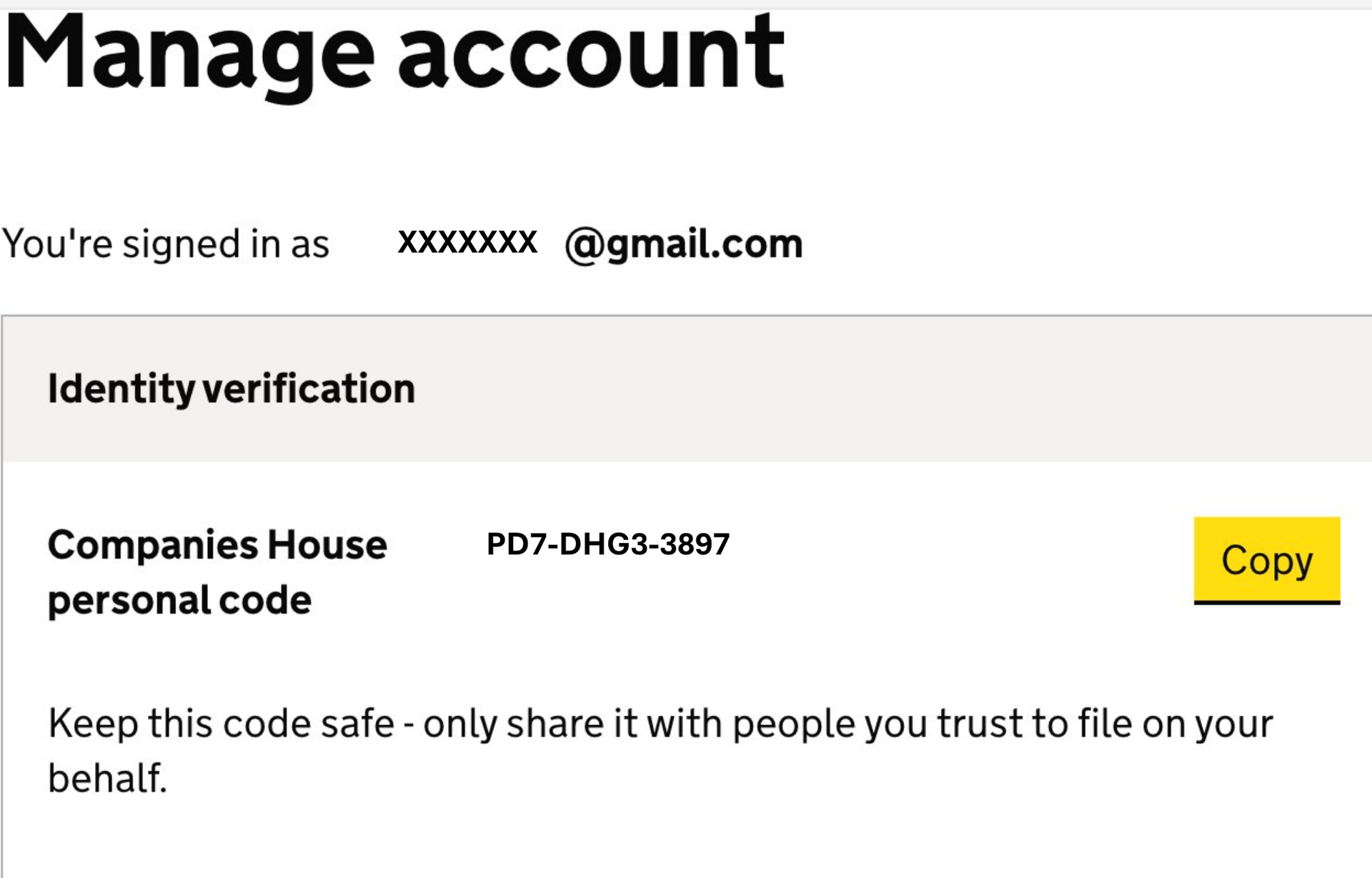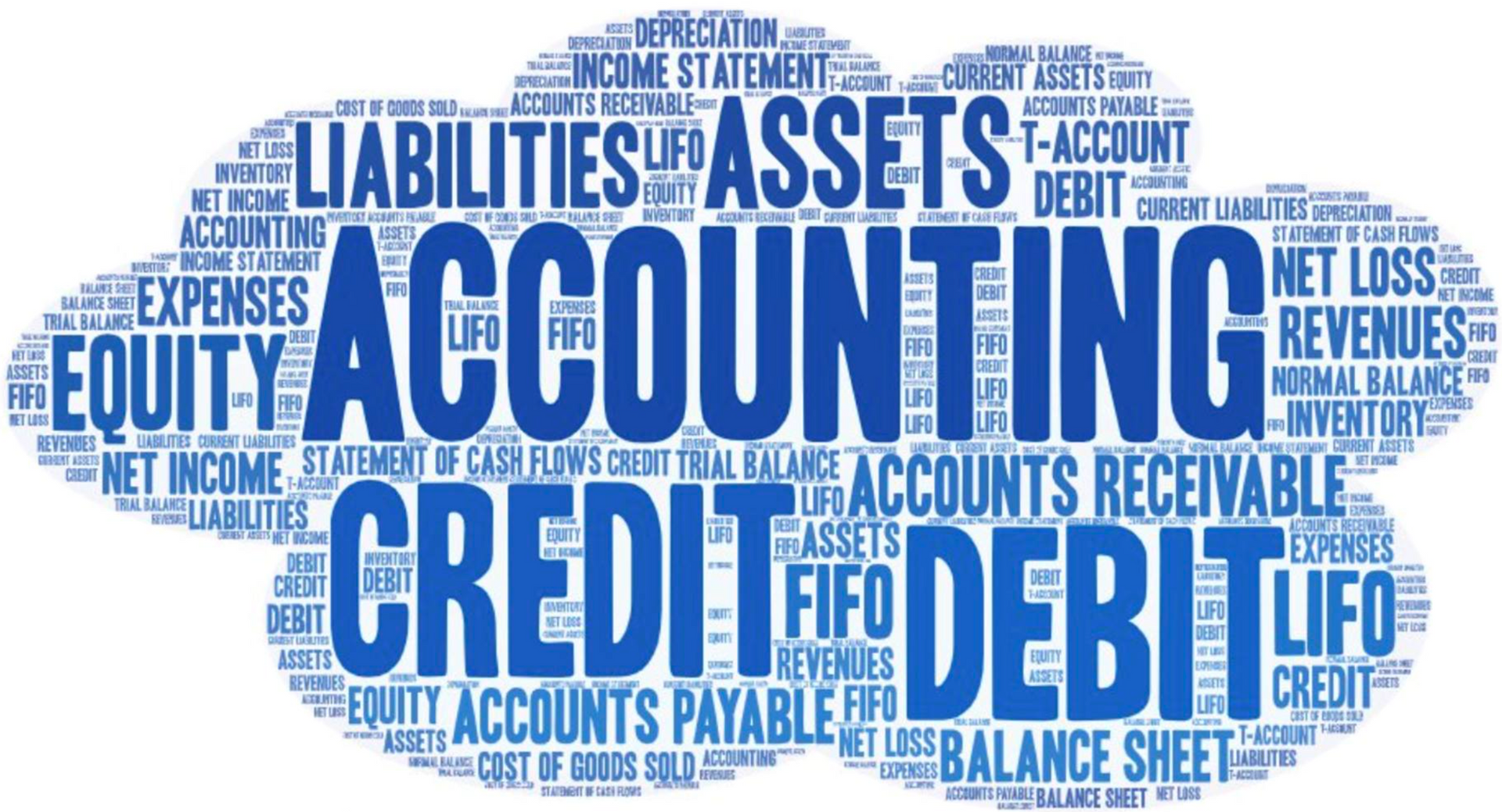Company Director ID Verification
Step by Step Guide to ID Verification

Company directors and Persons with Significant Control (PSCs) must verify their identity before the next annual confirmation statement after 18 Nov 2025.
The director(s) should verify first and then the Person with Significant Control has a window of 14 days in which to verify and that applies where director and PSC are the same person.
Here is a simple step by step guide;
✅ 1. Understand Who Needs to Verify
You must verify your identity if you are:
- A company director (including overseas directors of UK companies)
- A Person with Significant Control (PSC) (owns or controls >25% of shares or voting rights)
- A company secretary
- An Authorised Corporate Service Provider (ACSP) filing on behalf of others
- Anyone who files information for a company (e.g., managing officers)
✅ 2. Prepare Before You Start
Gather:
- Photo ID: UK passport, UK driving licence, or other accepted government-issued ID
- Proof of address (sometimes required): utility bill or bank statement
- Personal details: email address, home address, date of birth
- A mobile phone and computer/laptop for the process
✅ 3. Choose How to Verify
There are three official methods:
- Online via GOV.UK One Login (recommended, free)
- Using the GOV.UK One Login app (scan passport chip and upload ID)
- In person at a participating Post Office (requires prior setup online)
- Alternatively, you can use an Authorised Corporate Service Provider (ACSP), such as an accountant or solicitor, but this may incur a fee
✅ 4. Steps for GOV.UK One Login Verification
Step 1: Go to
Verify your Identity at Companies House
Step 2: Confirm you have an accepted photo ID
Step 3: Create a GOV.UK One Login account Enter your email → receive a 6-digit code → verify email
Step 4: Set a secure password
Step 5: Enable two-factor authentication (usually via SMS or app)
Step 6: Enter your personal details (name, DOB, address)
Step 7: Upload your ID documents or scan via the app
Step 8: Complete security checks and submit
✅ 5. After Verification
- You’ll receive a Personal Unique Identifier Code (e.g., XY1-Z000-0000)
- Keep this code safe—it links your verified identity to your company roles
- Share it with your accountant or agent if they file on your behalf
✅ 6. Deadlines & Compliance
- New directors/Person with Significant Control (PSC): Verify within 14 days of appointment
- Existing directors/PSCs: verify before your next annual confirmation statement after 18 Nov 2025, directors should verify first and then the PSC has a window of 14 days in which to verify (where director and PSC are the same person the same rules apply) Go to.. https://www.gov.uk/guidance/provide-psc-verification
- Failure to verify can lead to penalties, filing restrictions, or disqualification